My MacBook has a decent 1TB. As I stored certain large files such as my Photos on an external hard disk, I thought that would be enough. Yet somehow I ran into very low storage on my Mac today.
This is some tips on spring cleaning your mac.
Check your Storage
In System Settings > Generate > Storage, there are tools to help clear files that are taking up space.
It’s not new to me—I’ve used it to clean up over the years. But today I found a category that was hogging my precious disk space.
Large System Data
I have 450 GB of System Data. That’s nearly 50% of my 1 TB, as shown in the grey portion.
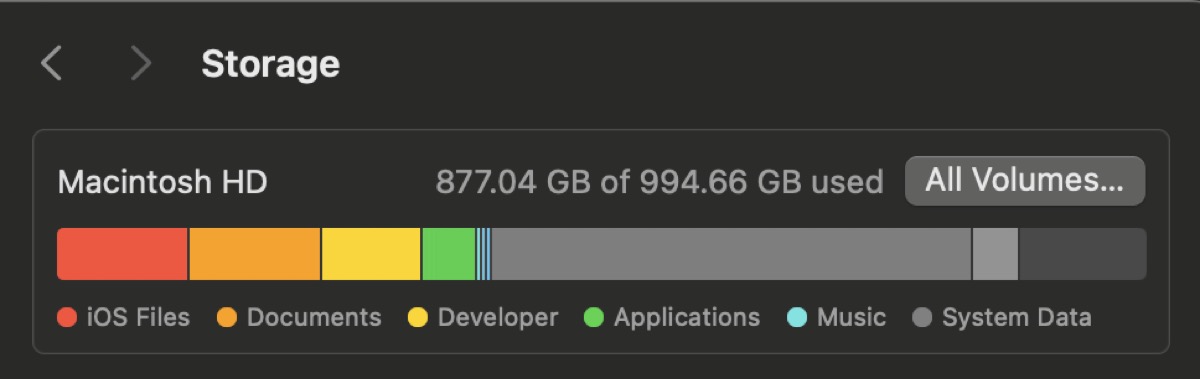
The system tools didn’t fully explain what exactly was taking up so much disk space.
To be fair, the tool did say that my Xcode development files and iPhone backups were taking up a lot of space. Fair enough.
But I realized it didn’t account for everything.
Command line to find out
du -h -d 1 ~/Library/ | grep "G\t" | sort
Most of “System Data” is in Library folder, and the command above is disk utility searching with a depth of 1, output those that have gigabytes. This is my output:
13G /Users/labubu/Library/Group Containers
16G /Users/labubu/Library/Caches
26G /Users/labubu/Library/Containers
125G /Users/labubu/Library/Application Support
2.5G /Users/labubu/Library/Metadata
256G /Users/labubu/Library/Developer
3.4G /Users/labubu/Library/ScreenRecordings
449G /Users/labubu/Library/
5.8G /Users/labubu/Library/pnpm
6.6G /Users/labubu/Library/Android
With that, I can dig further. E.g., I suspected “Application Support” was too heavy, so I run du -h -d 1 ~/Library/Application\ Support | grep "G\t" | sort to find out. Apps can also be in Containers or Group Containers.
And that revealed some very heavy apps.
WhatsApp and big media
In the app, go to Settings > Storage and data > Manage storage > then select and delete the media.
Some of my group chat are just too spammy and sending too many videos and photos that I don’t even open.. Saved 11GB!
Others
- ScreenRecordings you have unknowingly saved
- Developer will list all the simulators created, delete what you not using (check via Xcode) – saved 40 GB!
- /Developer/Xcode/DocumentationCache will have many versions, which can be deleted – saved 14 GB!