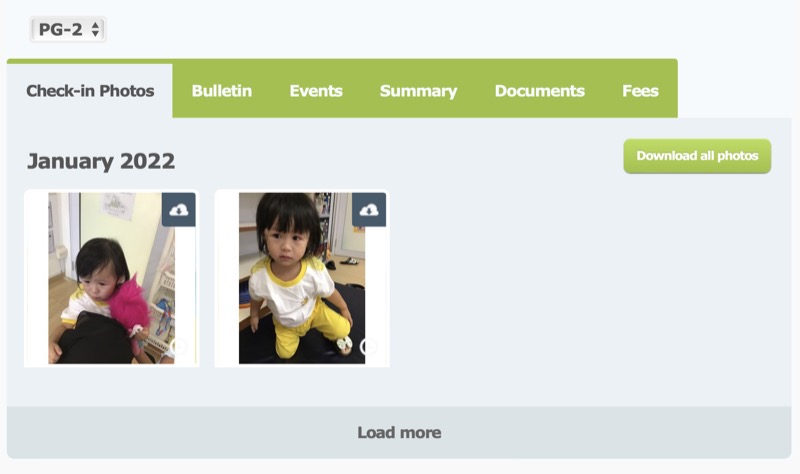If you registered LittleLives with your gmail, these steps will help you extract all the photo URLs from the emails that were sent to you.
You can also watch the video tutorial (and slides).
STEP 1: Google Sheet extractor
Open sheet > Make a copy
In your own sheet, click on menu Gmail Extract > Initialize to authorize the script to run on your gmail.
Click on the menu again and Run once. Because a script can only run with limited time given, you might need to run multiple times. Emails that have been processed will have the tag littlelives-processed.
STEP 2: Download photos
If you know any apps that can download all the photo using the URLs extracted, then you can simply use those app.
I use curl on terminal (advanced tool). If you know to to use curl, copy the 2nd column and run it on terminal.
# Sample of a curl command to download a photo
curl -L http://email.littlelivesmail.com/c/xyz -o photo123.jpg
STEP 3: Convert to video
I use ffmpeg (advanced tool) to convert all the photos into a single video.
ffmpeg -f image2 -r 3 -pattern_type glob -i "*.jpg" -c:v libx264 -pix_fmt yuv420p timelapse.mp4
The -r 3 is 1/3 of a second for each photo.
4 years of photos
That’s too many, so I selected only 20%, and created a highlight.
Awww~ 😮
Done 4 years at last! Yet we are starting another 4 years with Jade.. 😭
UPDATE: The portal can download too!
Maybe they have updated their website in recent years.. If you now log in to LittleLives website, there is button to download for that month! Slightly tedious to click for every month, but it is much easier.